Fixing Sleep Mode Issues in Windows 10 (8.1/8) by Disabling InstantGo Mode
Recently I have encountered a problem while using a new laptop - sleep mode did not work reliably. Sleep mode is an important feature for me, so this state of affairs was not acceptable. The fix was rather illogical and it is impossible to accomplish via settings in the graphical user interface tools provided by the Windows operating systems. If you have newer hardware and ever encountered the issues when your Windows-based laptop will not go into sleep mode or will not wake up reliably, or you would put your laptop into sleep mode only to find two hours later that it is active and hot in your backpack - please, continue reading. Probably I have a solution for you worth investigating.
If you haven't encountered any problems with sleep mode on your hardware - this article is not for you. Otherwise, feel free to continue, but remember that as Windows-powered hardware is diverse and it is impossible to provide a fix which would work reliably for anyone. Moreover, this kind of problems might be a result of failing hardware or buggy drivers. Please, keep it in mind and proceed at your own risk! Caveat Lector.
Background Information
After some research, I found a solution. On my laptop the problem turned out to be in InstantGo mode (formerly named as Connected Standby). This mode is available on newer hardware and allows to put it in a less power consuming mode while disabling some of the internal devices in a way very similar to how smart-phones and tablets do. It should be noted that network connections remain active so a user still would not miss any notifications in programs like Skype, Facebook Messenger, Steam, mail client, etc. This is why this mode used to be named as Connected Standby.
This mode might look great on paper, but the fact is that laptop hardware significantly differs from the hardware of hand-held devices. A quick search revealed that I am not the only one who have experienced similar problems. There were users, who reported similar problems even on the hardware which was designed by Microsoft (aka Sleep of Death). There is no doubt that such a mode might be useful for someone, but I cannot understand two things about it:
- Why it is enabled by default?
- Why there is no obvious way to configure it?
I think that here, by trying to enforce this mode by default instead of "classical" sleep mode, Microsoft made a poor decision. When you sleep, you are not expected to react to any external events, right? So should your laptop, otherwise, this mode cannot be named as "sleep mode" any more as it makes no sense.
So, if InstantGo mode is not reliable for you, you might want to try to disable it. Doing so will bring the "classical" sleep mode back. At least on my hardware, it works reliably and it never failed. The fact that there is no method to easily disable InstantGo mode further complicates the matter.
The Possible Fix
If you are tech-savvy please go ahead and read this article (by the way, I have registry files to disable and enable InstantGo). If you are not, please continue reading because I have detailed instruction for you:
- Open the Start Menu (press the
Winbutton on your keyboard) and start typingregedit.exe.
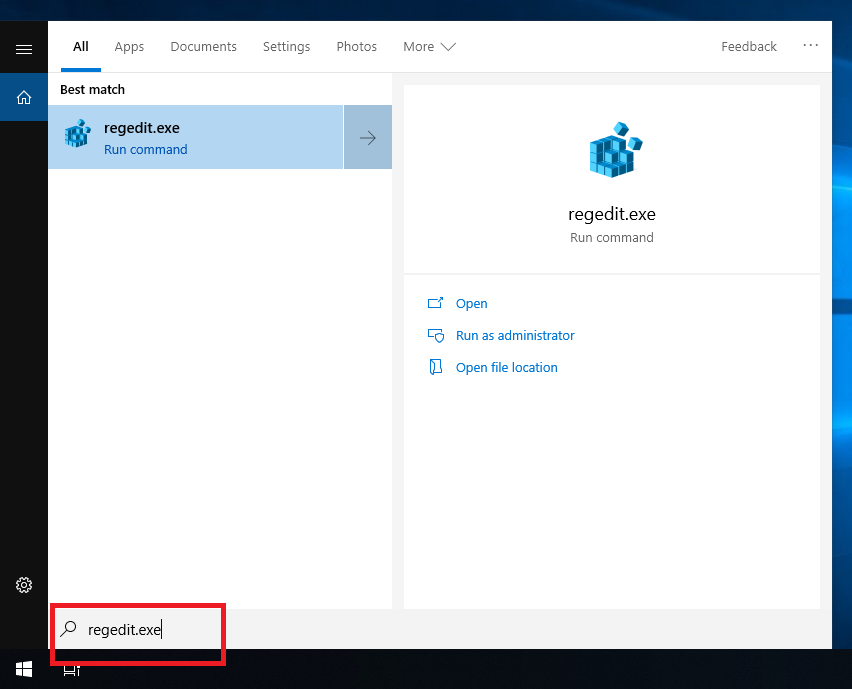
- Find the
regedit.exein the search results, click on it with the right mouse button, choose "Run as Administrator".
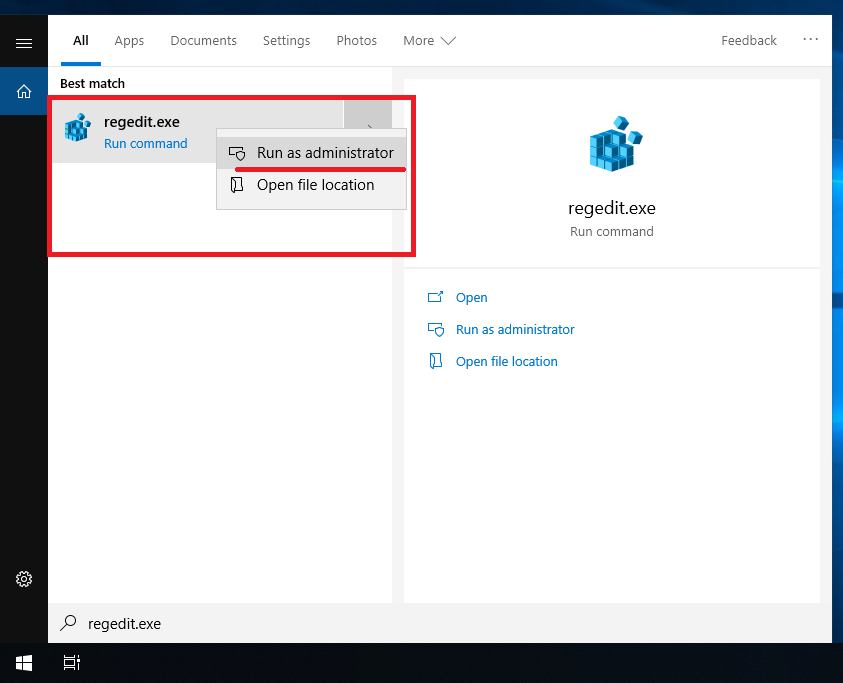
- A confirmation window might appear (it depends on your system's configuration). It might be required to enter the administrator's account password here. Enter it, if it is required, and answer affirmatively.
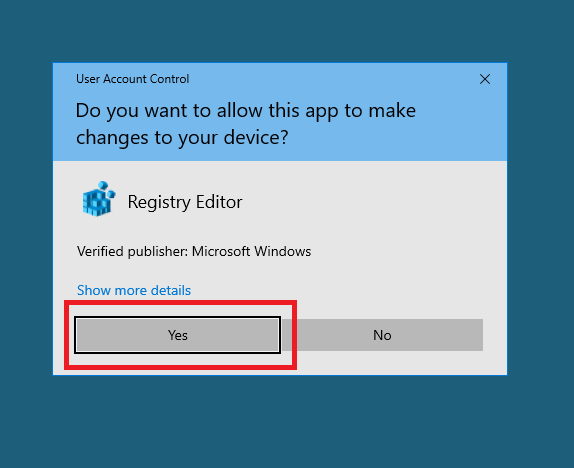
- The "Registry Editor" window should appear.
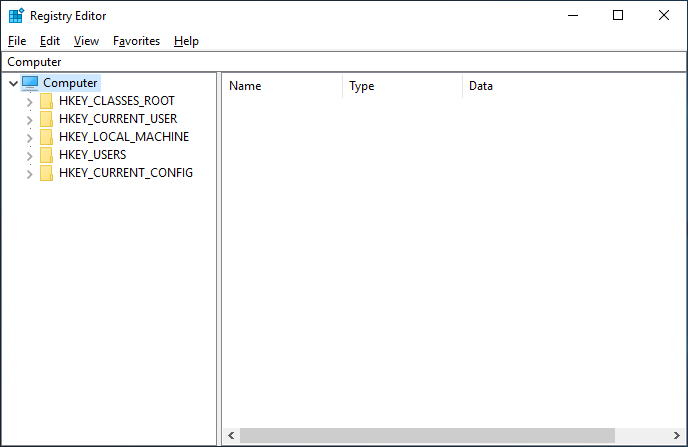
- Navigate to the following registry key:
HKEY_LOCAL_MACHINE\SYSTEM\CurrentControlSet\Control\Power.
Find the CsEnabled registry value. Please remember to what it is set (usually it is set to 1).
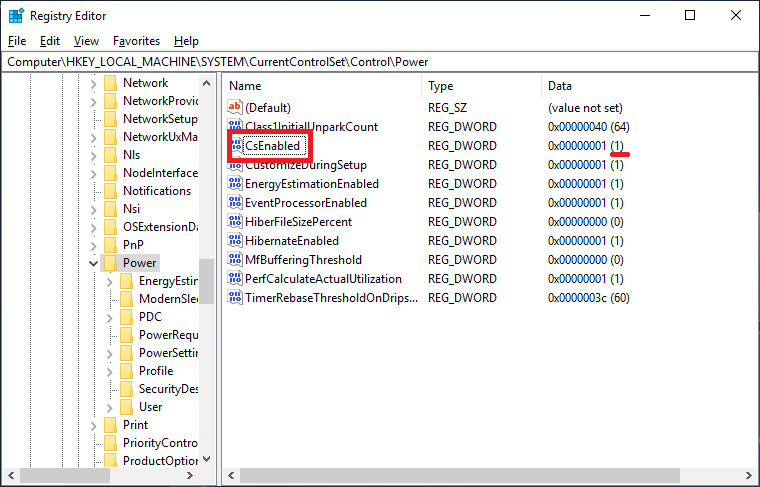
- Double-click on the
CsEnabledregistry value. Small windows with the title "Edit DWORD (32-bit) value" should appear. Set the value to0and click "OK".
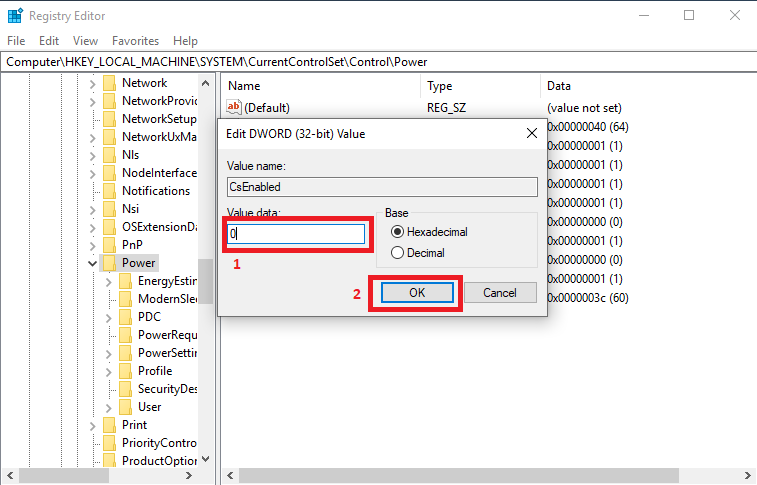
- Reboot the computer.
Hopefully, after performing the steps written above, sleep mode on your laptop should be more reliable than it was before. If it isn't, please repeat the steps but set the CsEnabled back to its original value - probably InstantGo was not the cause of your problems with the sleep mode.
Conclusion
In general, I orient my blog towards programmers, IT personnel and, to a lesser extent, tech-savvy users. Arguably, tracking down this problem was difficult and I realised that probably there are less advanced users who might encounter the same issue but lack the necessary knowledge and research skills to figure out what is going on. This article is my humble attempt to improve the situation.
I believe that it is a major issue because under some circumstances it might lead to damaged hardware (e.g. when you often carry your laptop in a bag or a backpack).
I think that Microsoft targeted the InstantGo (Connected Standby) mostly towards less tech-savvy users who expect their computer to perform some tasks even when it is in the sleep mode (as smart-phones and tablets do), but, I believe, it is safe to say that in this particular case the cure was worse than the illness.